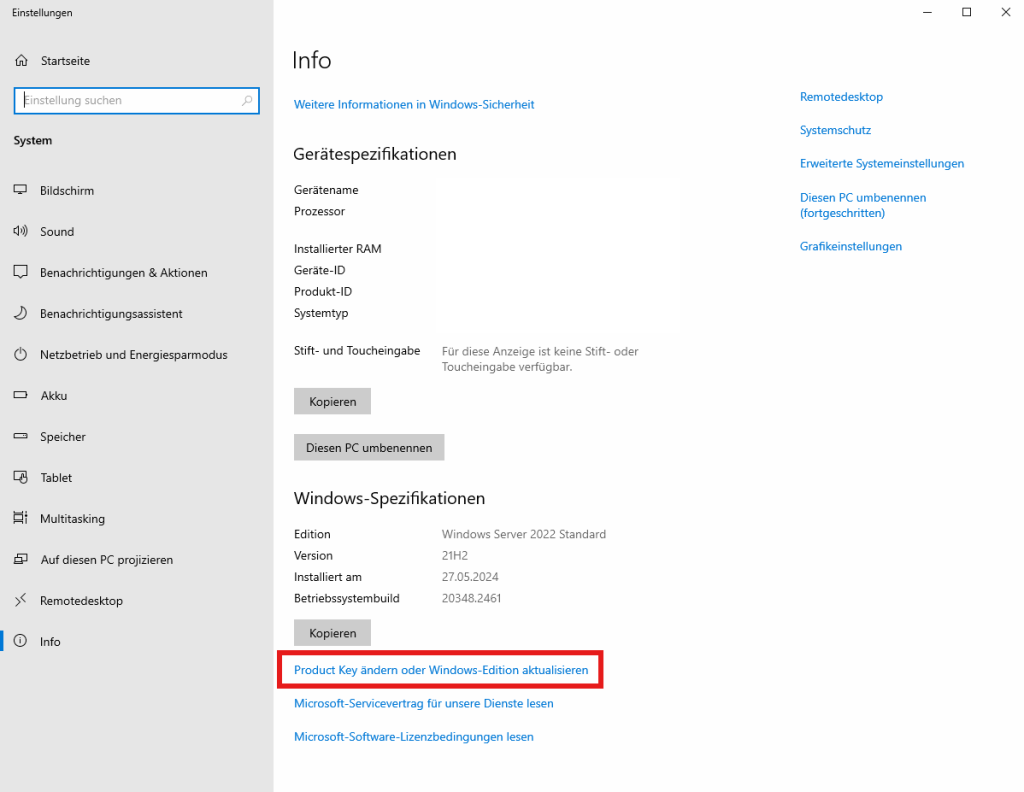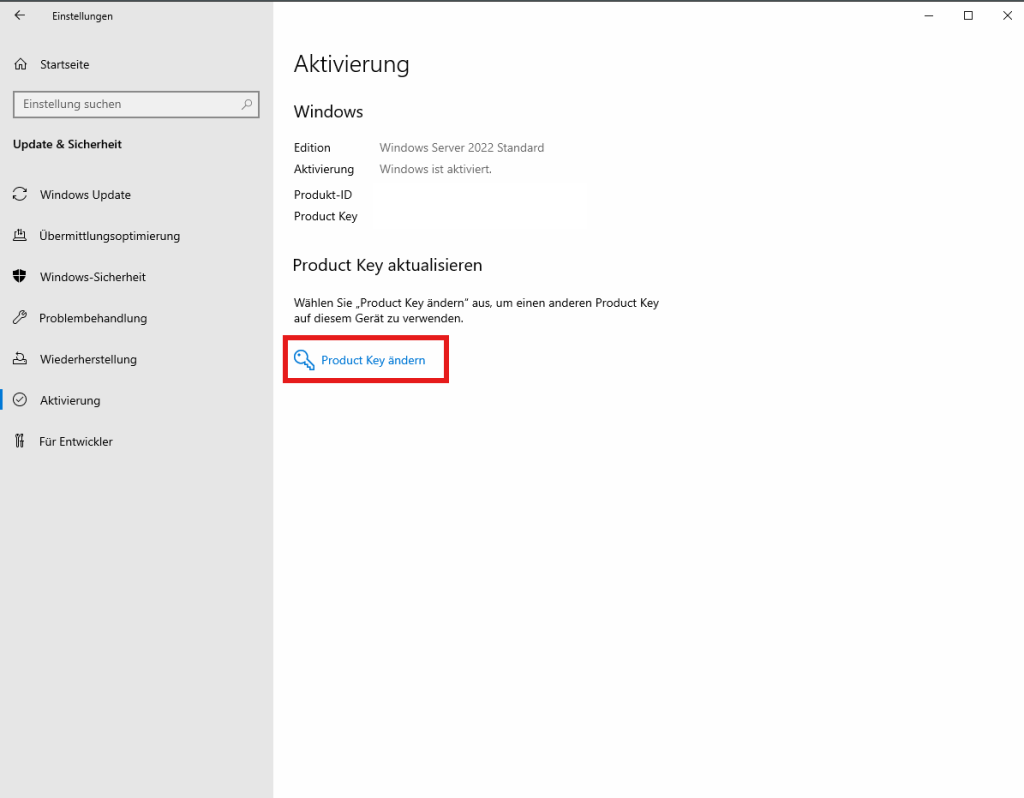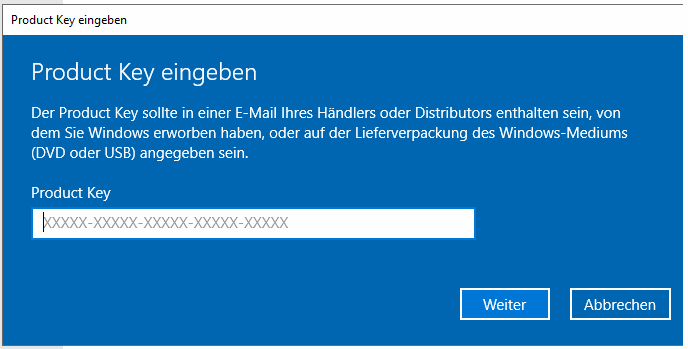Windows Server Evaluation 2019 Activation Key
- Windows Server 2016 Essentials JCKRF-N37P4-C2D82–9YXRT-4M63B
- Windows Server 2019 Standard N69G4-B89J2–4G8F4-WWYCC-J464C
- Windows Server 2019 Datacenter WMDGN-G9PQG-XVVXX-R3X43–63DFG
Windows Server Evaluation 2022 Activation Key
- Windows Server 2022 Standard VDYBN-27WPP-V4HQT-9VMD4-VMK7H
- Windows Server 2022 Azure Edition NTBV8–9K7Q8-V27C6-M2BTV-KHMXV
- Windows Server 2022 Datacenter WX4NM-KYWYW-QJJR4-XV3QB-6VM33
DISM /online /Set-Edition:ServerStandard /ProductKey:N69G4-B89J2–4G8F4-WWYCC-J464C /AcceptEula
DISM /online /Set-Edition:ServerDatacenter /ProductKey:WMDGN-G9PQG-XVVXX-R3X43–63DFG /AcceptEula
Unter <Dieser PC><Eigenschaften><Produktkey ändern oder…><Produktkey ändern> den eigenen Lizenzschlüssel eingeben und aktivieren.